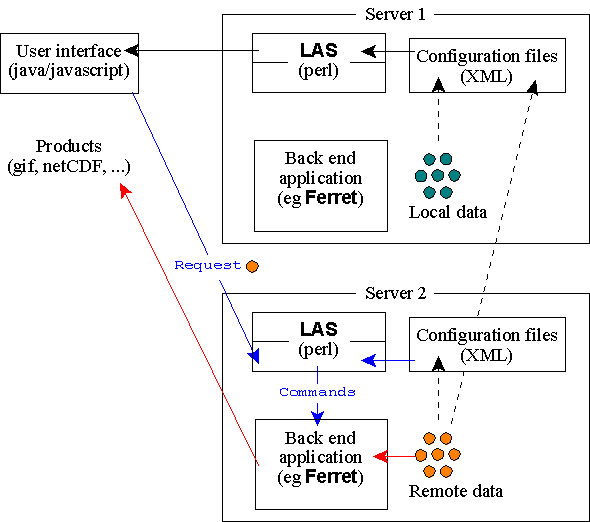
How can two or more collaborators use LAS to share data?
LAS was designed to allow several institutions to serve data collaboratively by setting up multiple LAS 'sister' servers. Each LAS server consists of two parts: the user interface server and the data request server. To enable collaborative data sharing, it is only a matter of making a server aware of its sisters' XML configuration files. The information in the configuration file allows server 1, for example, to present an interface with datasets and variables resident on server 2. Actual requests for data or graphics are sent to the LAS server hosting the data; server 2 in our example.
Note: This is entirely distinct from DODS access to remote data which can also be used to enable collaborative data serving.
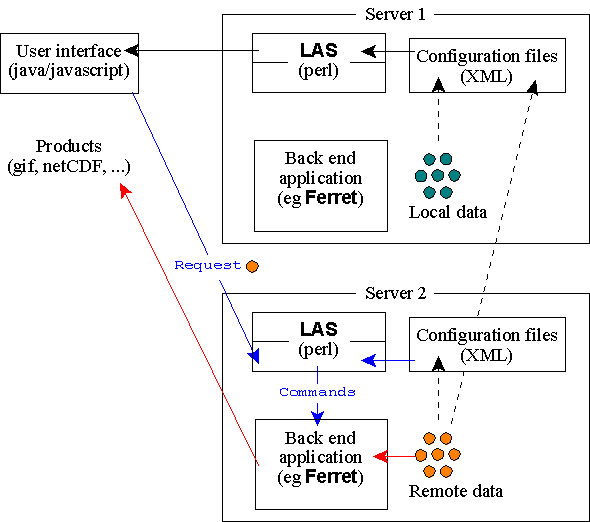
To enable 'sister' servers you must have servers 1, 2 and 3 already set up and running, each with their own datasets and XML configuration files. If server 1 wants to provide access to data from 2 and 3 it must have a copy of the XML configuration files for servers 2 and 3. To generate an interface which shows the combined data holdings for all three servers you must invoke the interface generation command with all three .xml files. (Instead of just typing 'make' in the lasxml/server/directory.)
Blue headings appear when you supply more than one Xml file to the genLas2.pl script:
../xml/perl/genLas2.pl -d ../ui las1.xml las2.xml las3.xml
The text for the headings is obtained from the <institution> tags in las1.xml and las2.xml and las3.xml. Now server 1 will present an interface showing the entire data holdings but will redirect requests for data to the server owning that data.
Jonathan Callahan: Jonathan.S.Callahan@noaa.gov
Last modified: August 10, 2000