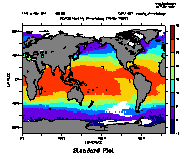
SET REGION/X=0:360/Y=-90:90/L=1
SHADE/TITLE="Standard Plot" sst
GO fland
GO land
Below is an annotated version of the script mp_demo.jnl
mp_demo.jnl (4/99)
Description: demo of map projection scripts.
Here is your basic Ferret plot:
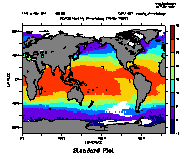 |
USE coads_climatology
SET REGION/X=0:360/Y=-90:90/L=1 SHADE/TITLE="Standard Plot" sst GO fland GO land |
Here is a sampling of what you can do with map projections. First case: a view from space. For more detail about all the mp_* scripts, use for example:
yes? go/help mp_aspect.jnlThe use of masked variables keeps the other side of the earth from "showing through" in projections where only part of the globe is towards the user, such as the orthographic projections.
Let's add some labels in world coordinates, and two graticules: One
for the whole world and one for the Bering Sea.
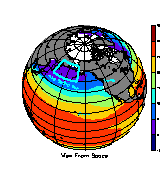 |
...
GO mp_label 237.7 47.6 -1 0 .1 @p5@IISeattle GO mp_label 204.4 19.5 -1 0 .1 @p5@IIHawaii GO mp_graticule GO mp_graticule 160 200 40 50 65 15 11 GO mp_label 180 45 0 -22 .15 "@p5@DRThe Bering Sea" |
Here's how you can plot your own data on top of the map projection.
This one is a straight line between Hawaii and Seattle
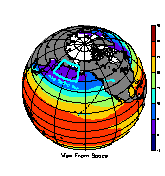 |
...
LET a = 204.4 + (237.7-204.4)/20 * i LET b = 19.5 + (47.6-19.5)/20 * i GO mp_line PLOT/NOLAB/VS/OVER/I=1:20/SYM=21 a b |
Now a menagerie of projections from among those provided with Ferret.
Finally, we'll create a fancy strip map centered on the Pacific.
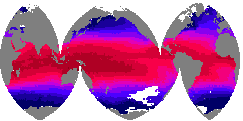 |
SET DATA coads_climatology
SET REGION/X=0:360/Y=-90:90/l=1 SET WIN/ASPECT=.5 GO mp_hammer SET GRID sst GO mp_ocean_stripmap sst LEV=(-2,20,4)(20,34,2) no_green 1 0 |
The requested URL "/footer.txt" was not found on this server.