setting plot background color
Question:
How can I set the background of a plot to a custom color?
Example:
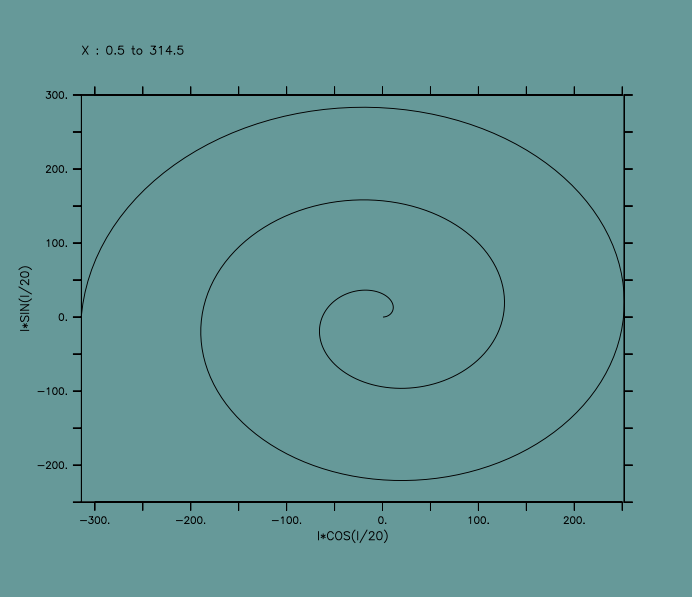
Solution:
In PyFerret, the SET WINDOW command includes a /COLOR qualifier for setting the window color, along with other characteristics including opacity.
>pyferret yes? set win/color=red yes? go ptest ! Or use a more subdued custom color, yes? set win/color=set win/color=(40,60,60) ...
Using classic-Ferret one has to use a trick. Use viewports that can do a 100% job of filling the background -- or any portion(s) of it -- with your choice of colors. Multicolored backgrounds are possible through straightforward extension using multiple viewports. (This technique works identically in PyFerret.)
Example: -- using overlapping viewports
! Use identical viewports "full" (predefined) and "full2" define view full2 ! Set the background color set view full go magnify 1000 shade/i=1:2/j=1:2/palette=red/nolabels/nokey (i+j) ! Now make your plot in the viewport "full2" set view full2 go ptest


