Split Z-axis plots
Question:
How can I make a plot in which the vertical axis is split into
two scale factors? (With surface waters magnified for instance).
Example:
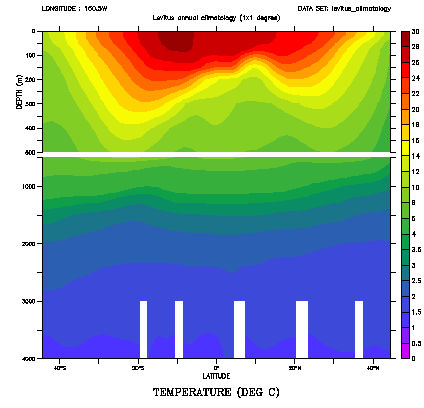
Solution:
The split_z.jnl script, included in the Ferret distribution,produces the desired plot - a plot in which the vertical axis is split into twoscale factors so that near-surface waters are "magnified" relative to the water at depth. The substance of this script was provided by Joachim Dengg(jcd@splash.Princeton.EDU).
Note that this script will not work inside a viewport since it uses viewports.
You can reproduce the graphic above with:
yes? SET DATA levitus_climatology yes? SET WINDOW/ASPECT=1 yes? go split_z FILL "/lev=(0,4,.5)(0,30,2)" "temp[X=160W,Y=45S:45N]" 0 500 4000 0.4
The arguments to the script are:
yes? go/help split_z.jnl ! split_z.jnl ! 10/95 - based on a script submitted by Joachim Dengg ! Description: make a CONTOUR,SHADE, or FILL plot with a split vertical axis ! producing a "magnified" view of the near-surface waters ! 7/01 *acm* update /xlimits and /ylimits to /hlimits and /vlimits ! usage: $1 $2 $3 $4 $5 $6 $7 ! yes? GO split_z command qualifs var top mid bottom split ! $1 - the plot command (SHADE,FILL or CONT) (default, "FILL") ! $2 - qualifiers to the plot command - /LEVELS and /PALETTE (default, none) ! $3 - the variable to be plotted (use quotation marks if it contains commas) ! $4 - the depth at the top of the plot (default=0) ! $5 - the depth at the split point of the plot (default=1000) ! $6 - the depth at the bottom of the plot (default=5000) ! $7 - the fraction of the page given to the upper viewport (default=0.33) ! example: ! yes? SET DATA levitus_climatology ! yes? SET WINDOW/ASPECT=1 ! yes? go split_z FILL "/lev=(0,4,.5)(0,30,2)" "temp[X=160W,Y=45S:45N]" 0 500 4000 0.4 ! Note 1: a taller, thinner window looks nicer ... ! yes? SET WINDOW/ASPECT=1 ! Note 2: this procedure will not work in a viewport since it uses viewports


