Values associated with pixels
Question:
Is there any way to plot the value of each pixel on the plot?
Example:
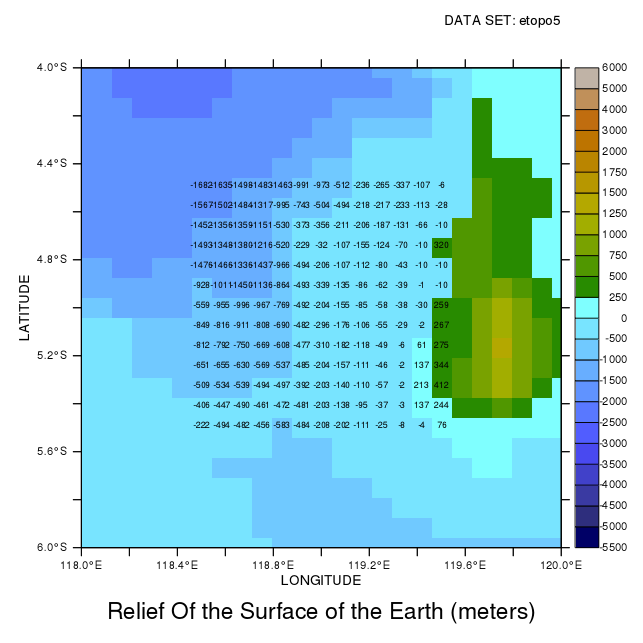
Explanation:
Actually, there are two different ways to get values associated with pixels.
- The method displayed above uses brute force to display the value of every grid cell in a particular region. An example script for this plot is given below.
- The second method is to use the digitize.jnl script which allows you to mouse click on a pixel and obtain that pixels value and, optionally, surrounding values.
Solution:
! etopo5 is a 5 minute bathymetry use etopo5 A region of the Indonesian through flow ! using a nice palette and levels for bathymetries shade/x=118:120/y=-6:-4/palette=dark_land_sea /lev=(-5500,-5500,5000)(-5500,0,500)(0,2000,250)(2000,6000,1000) rose ! I could use the repeat command with /x= and /y= but then ! Ferret would be interpolating so I'd like to find out what ! indices are associated with the region of interest. Then ! the plotted values will lie on top of the grid cells. ! Lets notate just some of the values, a 1x1 degree box. let i1 = i[gx=rose,x=118.5] let i2 = i[gx=rose,x=119.5] let j1 = j[gy=rose,y=-5.5] let j2 = j[gy=rose,y=-4.5] ! Now use a nested repeat with the indices we just obtained. ! By default, the Label command places labels at world coordinate ! positions. The back tics force x[g=rose] and y[g=rose] be ! evaluated before they are passed to the label command. In ! the context of the REPEAT loop, `rose` will be evaluated at ! each I and J position and this number will be passed to the ! label command as a string. repeat/i=`i1`:`i2`:1 (repeat/j=`j1`:`j2`:1 label `x[g=rose]` `y[g=rose]` 0 0 .08 "`rose`")
Last modified: Thu Apr 27 2000


