Map Projections in Viewports
Question:
How can I get the right aspect ratio for map projections in viewports?
Example:
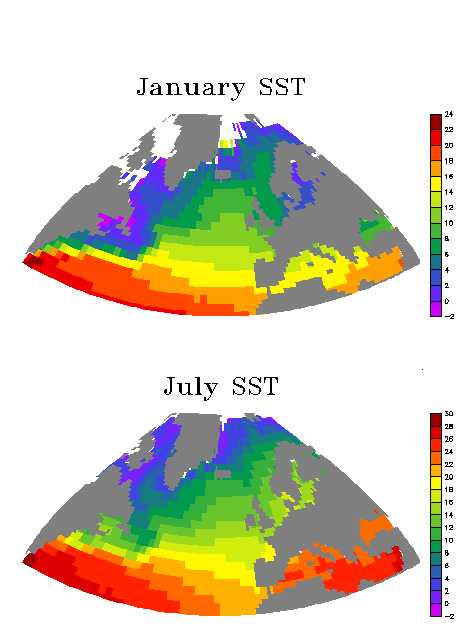
Solution:
The above graphic was created using the mp_viewport_aspect.jnl script.
set win/size=.4/aspect=`11/8.5` ! set up desired page size and aspect
use coads_climatology
set grid sst ! out of habit, for map projections
shade sst[l=1] ! to initialize the window
set region/x=80w:40e/y=30n:80n
go mp_bonne
go margins 0.4 0.4 0.4 0.8 ! to specify narrow margins
go mp_viewport_aspect 0 1 0 1 mp_vp1
shade/noaxis/nolabel sst[l=7], x_page, y_page
go mp_fland
go mp_label 340 85 0 0 .3 "@TRJuly SST"
go mp_viewport_aspect 0 1 0.5 1 mp_vp2
shade/noaxis/nolabel sst[l=1], x_page, y_page
go mp_fland
go mp_label 340 85 0 0 .3 "@TRJanuary SST"
Further information on the use of this script is available inside the script.


