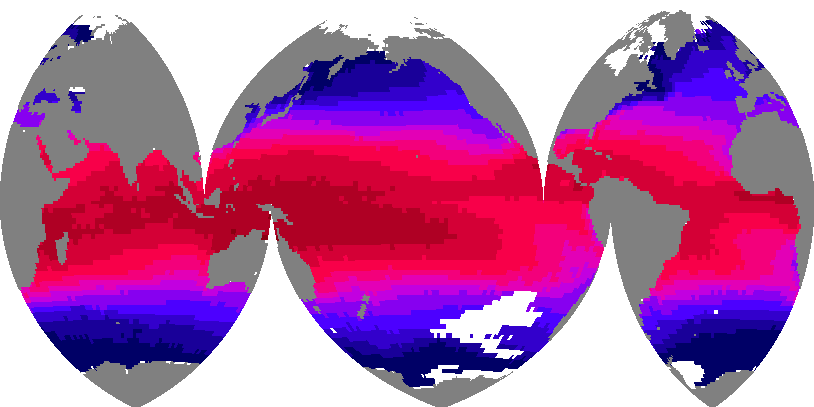Below is an annotated version of the script mp_demo.jnl
yes? go /help mp_demo ! Description: demo of map projection scripts
Here is your basic Ferret plot:
yes? USE coads_climatology yes? SHADE/X=0:360/Y=-90:90/L=1/TITLE="Standard Plot" sst yes? GO fland yes? GO land
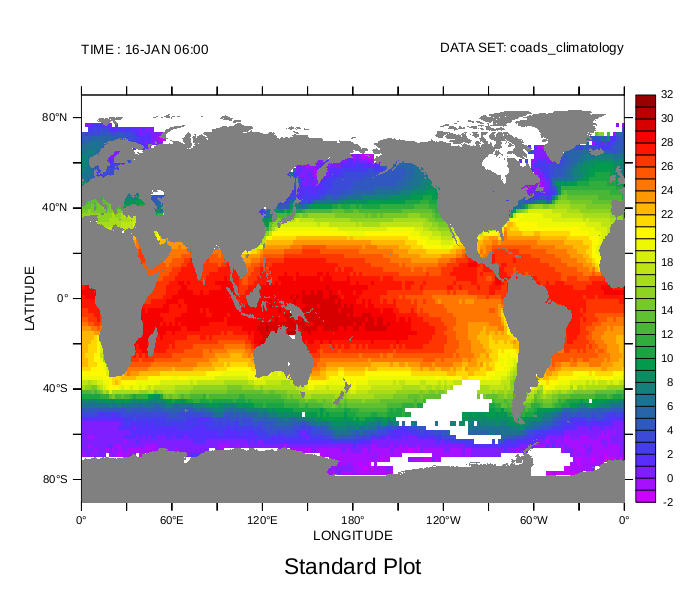
Here is a sampling of what you can do with map projections. Firstcase: a view from space. A variety of utility scripts are available, mp*.jnl. For more detail about these, use for example:
yes? go/help mp_aspect.jnl
The use of masked variables keeps the other side of the earth from "showingthrough" in projections where only part of the globe is towards theuser, such as the orthographic projections.
yes? USE coads_climatology yes? SET REGION/X=0:360/Y=-90:90/L=1 yes? GO mp_orthographic 210 45 yes? SET GRID sst yes? GO mp_aspect yes? LET masked_sst = sst * mp_mask yes? FILL/NOAX/NOLAB masked_sst, x_page, y_page yes? LABEL/NOUSER `($PPL$XLEN)*0.5`,-0.4,0,0,0.2 View From Space yes? GO mp_fland yes? GO mp_land
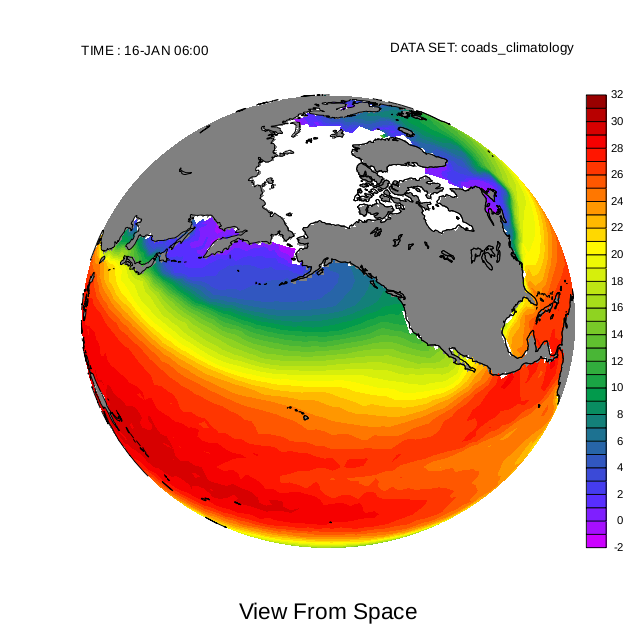
Let's add some labels in world coordinates, and two graticules: Onefor the whole world and one for the Bering Sea.
yes? GO mp_label 237.7 47.6 -1 0 .1 @p5@IISeattle yes? GO mp_label 204.4 19.5 -1 0 .1 @p5@IIHawaii yes? GO mp_graticule yes? GO mp_graticule 160 200 40 50 65 15 11 yes? GO mp_label 180 45 0 -22 .15 "@p5@DRThe Bering Sea
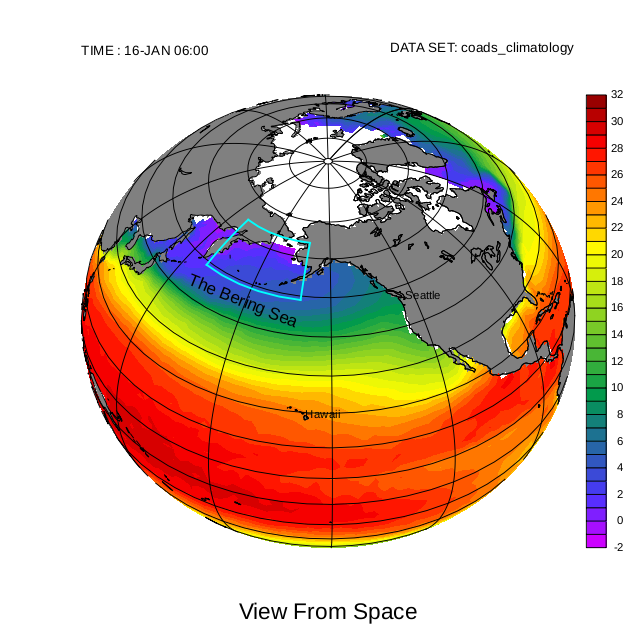
Here's how you can plot your own data on top of the map projection. This one is a straight line between Hawaii and Seattle
yes? let a = 204.4 + (237.7-204.4)/20 * i yes? let b = 19.5 + (47.6-19.5)/20 * i yes? go mp_line plot/nolab/vs/over/i=1:20 a b
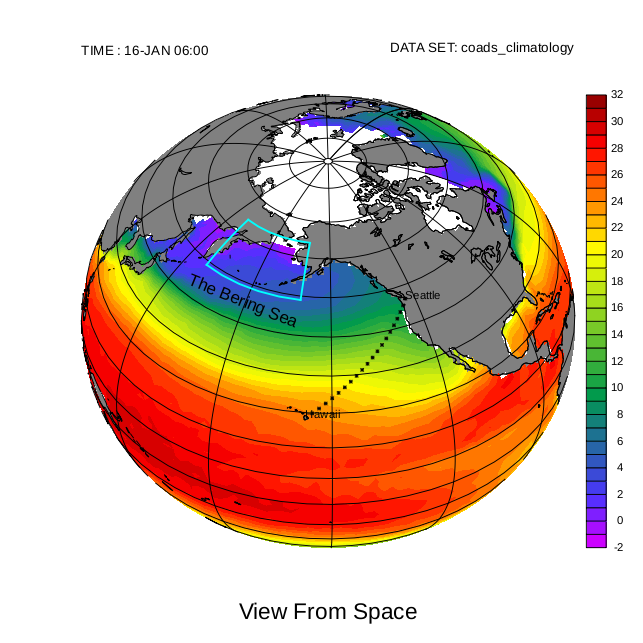
Now, a menagerie of projections from among those provided with Ferret.
yes? set win/aspect=1:ax yes? define viewport/xlimits=0.000,0.333/ylim=0.666,0.999 tl yes? define viewport/xlimits=0.000,0.333/ylim=0.333,0.666 ml yes? define viewport/xlimits=0.000,0.333/ylim=0.000,0.333 bl yes? define viewport/xlimits=0.333,0.666/ylim=0.666,0.999 tm yes? define viewport/xlimits=0.333,0.666/ylim=0.333,0.666 mm yes? define viewport/xlimits=0.333,0.666/ylim=0.000,0.333 bm yes? define viewport/xlimits=0.666,0.999/ylim=0.666,0.999 tr yes? define viewport/xlimits=0.666,0.999/ylim=0.333,0.666 mr yes? define viewport/xlimits=0.666,0.999/ylim=0.000,0.333 br yes? set region/x=0:360/y=-90:90/l=1 yes? set view tl yes? go margins .2, .6, .2, .2 yes? shade/nolab/nokey/noaxes sst yes? go fland 120 gray yes? label/nouser `($PPL$XLEN)*0.5`,-0.4,0,0,.20 Standard Plot yes? set view tm yes? go mp_sinusoidal yes? go margins .2, .6, .2, .2 yes? shade/nolab/nokey/noaxes sst, x_page, y_page yes? go mp_graticule Replacing definition of axis LON_FIELD_I_AXIS Replacing definition of axis LON_FIELD_J_AXIS Replacing definition of axis LAT_FIELD_I_AXIS Replacing definition of axis LAT_FIELD_J_AXIS yes? go mp_fland 120 gray yes? label/nouser `($PPL$XLEN)*0.5`,-0.4,0,0,.20 Sinusoidal yes? set view tr yes? go mp_lambert_cyl yes? go margins .2, .6, .2, .2 yes? shade/nolab/nokey/noaxes sst, x_page, y_page yes? go mp_graticule yes? go mp_fland 120 gray yes? label/nouser `($PPL$XLEN)*0.5`,-0.4,0,0,.20 Lambert Equal Area yes? set view ml yes? go mp_bonne yes? go margins .2, .6, .2, .2 yes? shade/nolab/nokey/noaxes sst, x_page, y_page yes? go mp_graticule yes? go mp_fland 120 gray yes? label/nouser `($PPL$XLEN)*0.5`,-0.4,0,0,.20 Bonne yes? set view mm yes? go mp_mcbryde_fpp yes? go margins .2, .6, .2, .2 yes? shade/nolab/nokey/noaxes sst, x_page, y_page yes? go mp_graticule yes? go mp_fland 120 gray yes? label/nouser `($PPL$XLEN)*0.5`,-0.4,0,0,.20 McBryde Flat Polar yes? set view mr yes? go mp_polyconic yes? go margins .2, .6, .2, .2 yes? shade/nolab/nokey/noaxes sst, x_page, y_page yes? go mp_graticule yes? go mp_fland 120 gray yes? label/nouser `($PPL$XLEN)*0.5`,-0.4,0,0,.20 Polyconic yes? set view bl yes? go mp_orthographic 300 45 yes? go margins .2, .6, .2, .2 yes? let masked_sst = sst * mp_mask yes? shade/nolab/nokey/noaxes masked_sst, x_page, y_page yes? go mp_graticule yes? go mp_fland 120 gray yes? label/nouser `($PPL$XLEN)*0.5`,-0.4,0,0,.20 OrthoGraphic yes? set view bm yes? set region/x=240:420 yes? go mp_stereographic_eq yes? go margins .2, .6, .2, .2 yes? shade/nolab/nokey/noaxes sst, x_page, y_page yes? go mp_graticule 240 420 30 -90 90 15 Replacing definition of axis LON_FIELD_I_AXIS Replacing definition of axis LON_FIELD_J_AXIS Replacing definition of axis LAT_FIELD_I_AXIS Replacing definition of axis LAT_FIELD_J_AXIS yes? go mp_fland 120 gray yes? label/nouser `($PPL$XLEN)*0.5`,-0.4,0,0,.20 Stereographic Equatorial yes? set view br yes? set region/x=0:360/y=00:90 yes? go mp_stereographic_north yes? go margins .2, .6, .2, .2 yes? shade/nolab/nokey/noaxes sst, x_page, y_page yes? go mp_graticule 0 360 30 0 90 15 Replacing definition of axis LON_FIELD_I_AXIS Replacing definition of axis LON_FIELD_J_AXIS Replacing definition of axis LAT_FIELD_I_AXIS Replacing definition of axis LAT_FIELD_J_AXIS yes? go mp_fland 120 gray yes? label/nouser `($PPL$XLEN)*0.5`,-0.4,0,0,.20 Stereographic North
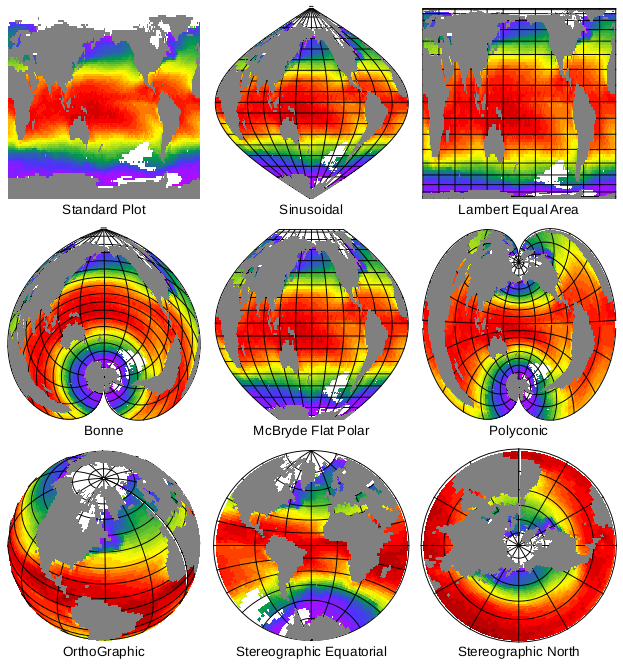
Finally, we'll create a fancy strip map centered on the Pacific
yes? ! to see the script's commands: yes? ! yes? go/help mp_ocean_stripmap.jnl yes? set win/size=.4/aspect=.5 3 yes? go mp_hammer yes? set grid sst yes? go mp_ocean_stripmap sst lev=(-2,20,4)(20,34,2) no_green 1 0