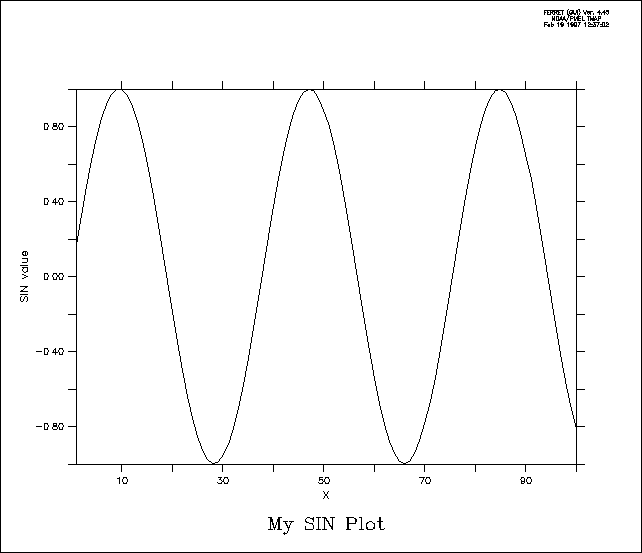Detailed control is possible over most aspects of Ferret graphical outputs. A custom modification will require the user to either add a qualifier to a Ferret command or communicate directly with the graphical package PPLUS, which is contained inside of Ferret. The most commonly used PPLUS commands are listed in the following sections of this chapter. Consult the PLOT PLUS for Ferret manual for complete command lists and the specifics of command syntax.
Ferret communicates with PPLUS by sending a sequence of commands to PPLUS (the command PPL ECHO ON causes the sequence of commands that Ferret sends to PPLUS to be logged in the file fort.41.). The user can give further commands to PPLUS directly using the Ferret command PPL (e.g., yes? PPL AXLEN 10,7). Some results can be attained in two ways—with either Ferret or PPLUS commands. However, the interaction of the two is complex and the inexperienced user may get unexpected results, so when possible, use only Ferret commands.
Note: throughout this discussion a distinction has been made between Ferret commands and PPLUS commands. In reality, the user issues Ferret commands only. "PPLUS commands" in this context refers to PPLUS commands issued via the Ferret command PPL.
PPLUS uses a deferred mode of output: various commands are given to PPLUS which describe the plot state but produce no immediate output; the entire plot is then rendered by a single command. Some plot states (e.g., axis labels) are set by Ferret with every plotted output; to customize these states it is necessary to use the /SET_UP qualifier (which sets up the plot inside of PPLUS) and then modify the state with direct PPL commands. Other plot states are never set by Ferret and, if modified at any time, remain in their specified state for all subsequent plots. Still other states are modified by Ferret only under special circumstances. Here is a very simple customization (Figure 6_1):
yes? PLOT/X=1:100/TITLE="My SIN Plot"/SET_UP sin(x/6) !use /SET_UP yes? PPL YLAB "SIN value" yes? PPL PLOT
The examples throughout this chapter show how the /SET_UP qualifier on graphics commands can be used to delay rendering of a plot while the user modifies plot appearance with PPLUS commands.
Below is a list of PPLUS commands which are reset by Ferret. Please see the the PPLUS Users Guide for details of PPLUS syntax.
|
PPLUS command |
when reset by Ferret |
|
XFOR, YFOR |
reset for every plot |
|
XLAB, YLAB |
reset for every plot |
|
XAXIS, YAXIS |
reset for every plot |
|
LABS |
reset for every plot |
|
ALINE |
reset for every plot |
|
TAXIS OFF |
reset for every plot |
|
TITLE |
reset for every plot |
|
TICS |
reset for every plot (small tic size, only) |
|
WINDOW ON |
reset for every plot |
|
PEN 1,n |
reset for every plot |
|
LIMITS |
reset for every plot |
|
ORIGIN |
reset by SET WINDOW/ASPECT and SET VIEWPORT; Y origin may be shifted to accommodate many line style keys |
|
AXLEN |
modified by SET WINDOW/ASPECT and SET VIEWPORT |
|
VIEWPORT |
modified by WIRE/VIEW |
|
LEV |
modified by CONTOUR and SHADE unless /LEVELS_SAME given |
|
VECSET |
modified by VECTOR unless /LENGTH_SAME given |
|
WINDOW |
modified for "fresh" plots but not for overlay plots |