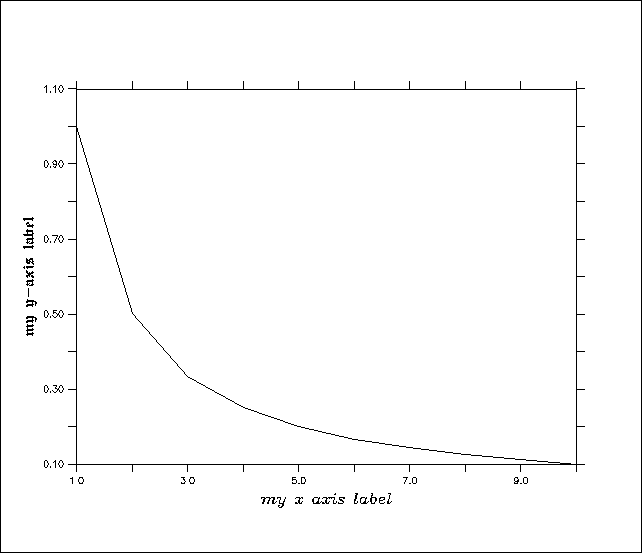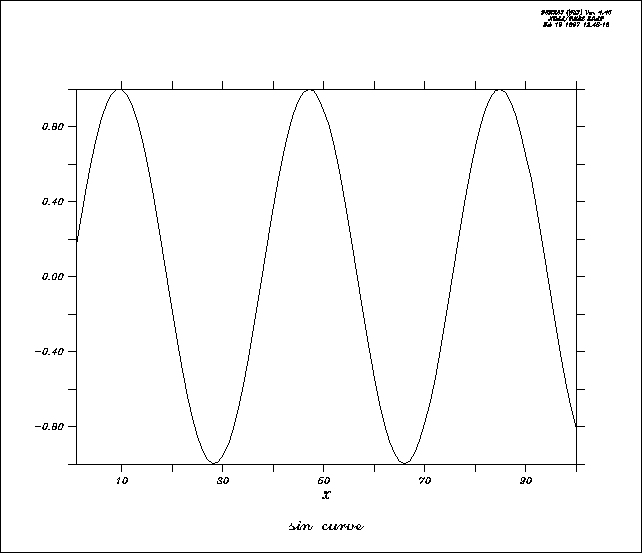6.6.1 Ferret font and text color
In PyFerret, make font and text-style settings with the SET TEXT command. Change to any of the true fonts available to the python libraries, change to custom colors, and use bold or italic styles. Define a global text style, or customize text groupings, to control the style of, for instance the colorbar labels, the labels on axis tic marks, or the main plot title. The following applies to classic Ferret and to PyFerret when the font is set by SET TEXT/FONT=HERSHEY.
By default, Ferret produces all plot labels using the fonts ASCII Simplex (code AS) and ASCII Complex (code AC). For upper and lower case letters these fonts are identical to the fonts Simplex Roman (SR) and Complex Roman (CR), respectively. In addition, however, fonts AS and AC include the complete set of ASCII punctuation characters and ignore the special PPLUS interpretations of the characters "^" (superscript), "_" (subscript), "\" (backspace) and "@" (change font or pen). Using a text editor, the ESCAPE character (decimal 27) may be inserted before the special characters to restore their special interpretation. See the PPLUS appendix for more details on fonts.
The details for changing the color of labels are listed in the PPLUS appendix, pen selection.
Details about using special characters for text editing, "^" (superscript), "_" (subscript), and "\" (backspace) are also found in the PPLUS appendix.
The Ferret command CANCEL MODE ASCII causes Ferret to generate PPLUS labels which have the font unspecified. When the font is unspecified the PPLUS command DFLTFNT determines the default font and PPLUS responds to the special characters "^", "_", and "@". SET MODE ASCII restores normal font behavior.
6.6.2 PPLUS font and text color commands
PPLUS commands can be used to customize the font settings. See the examples below, and the section on PPLUS graphical commands for more on the syntax to make PPLUS calls.
Note that many ASCII punctuation characters are printable only in ASCII simplex and complex fonts. In all other fonts these characters "@", "^", and "_" have special meanings: @ = font change; ^ = superscript; _ = subscript.
Examples
1) axis labels in custom fonts (Figure 6_7)
yes? PLOT/SET/i=1:10/NOLAB 1/i yes? PPL XLAB @CImy x-axis label yes? PPL YLAB @GEmy y-axis label yes? PPL PLOT
2) set default font for all labeling (Figure 6_8)
yes? CANCEL MODE ASCII yes? PPL DFLTFNT CS !complex script yes? PLOT/I=1:100/TITLE="sin curve" sin(i/6) yes? SET MODE ASCII yes? PPL DFLTFNT SR !numeric axis labels unaffected by SET MODE ASCII