Using LAS to Explore Ensembles
The first thing you notice is that the ensemble axis becomes just another orthogonal axis and you can control which ensemble member is being plotted using the drop down menu exactly as you can choose which time step to plot. Also along the left-hand navigation panel there are controls you can choose to make plots along the ensemble axis analogous to how you would make plots along the time axis.
.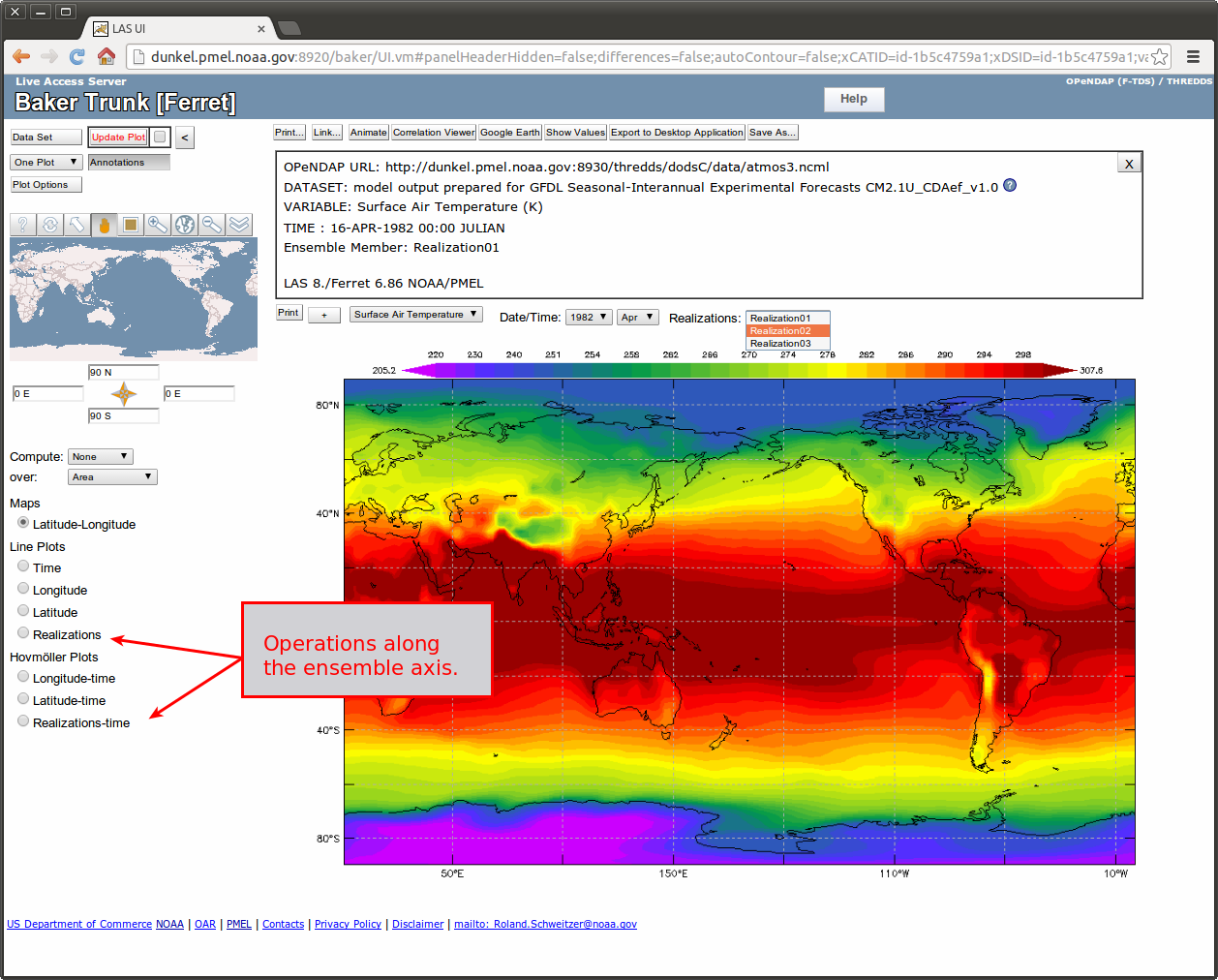
The the line plot along the ensemble axis works as you would expect it to, showing you how the value changes with ensemble member with every other axis fixed.
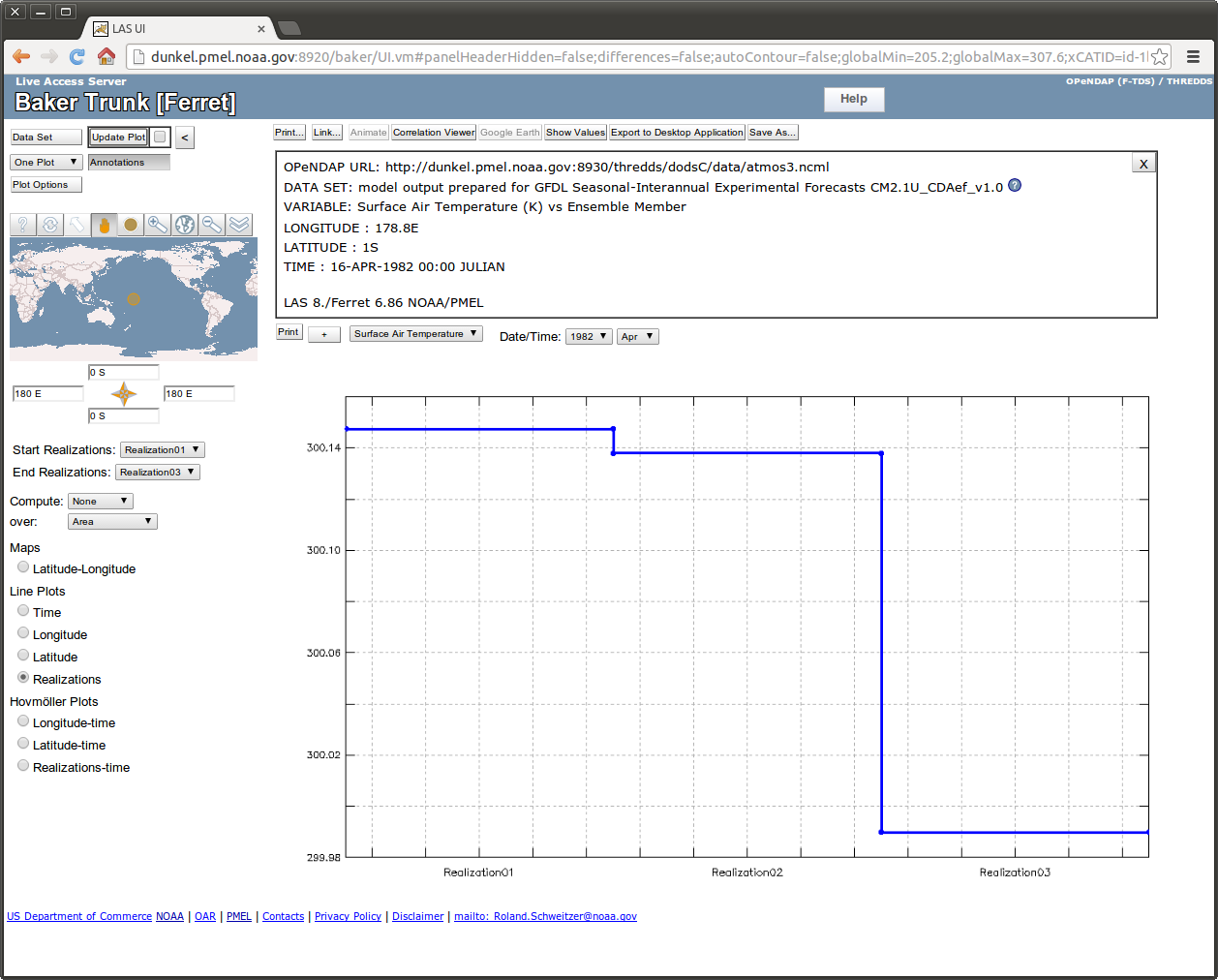
The plot along time and ensemble member is a little different that you might expect from a plot long time and some other dimension. Since there are typically many few ensemble members that data long any other axis it's difficult to get a sense of the data using a color-filled contour plot. Instead we provide a sequence of time series plots (one for each ensemble in the range). This allows a more direct comparison along the ensemble dimension.
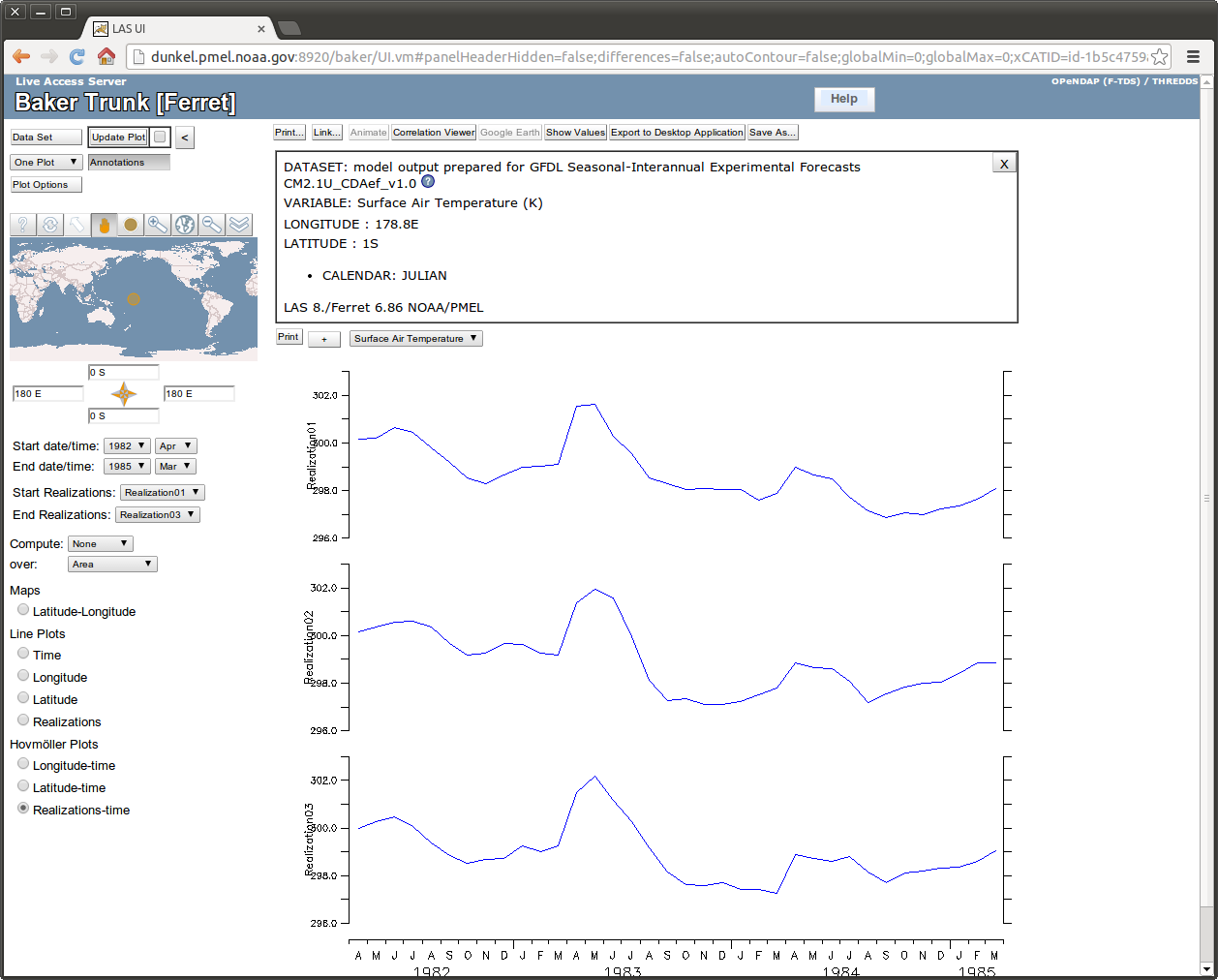
Continue working with your ensemble data by comparing ensembles.


