Welcome to the the Live Access Server (LAS). LAS is a highly configurable web server designed to provide flexible access to geo-referenced scientific data. It can present distributed data sets as a unified virtual data base through the use of OPeNDAP networking. Ferret is the default visualization application used by LAS, though other applications (Matlab, IDL, GrADS, ...) can also be used.
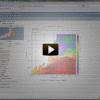 Check out the video tutorials!
Check out the video tutorials!
LAS enables the web user to:
- Visualize data with on-the-fly graphics
- Request custom subsets of variables in a choice of file formats
- Access background reference material about the data (metadata)
- Compare (difference) variables from distributed locations
- Use Google Earth® to visualize data
- Easily create animations
LAS enables the data provider to:
- Unify access to multiple types of data in a single interface
- Create thematic data servers from distributed data sources
- Offer derived products on the fly
- Remedy metadata inadequacies (poorly self-describing data)
- Offer unique products (e.g. visualization styles specialized for the data)
- Provide data access to gridded as well as in-situ datasets
- For examples of LAS serving in-situ data, please see the Observing System Monitoring Center
Further details about LAS may be found in the LAS documentation and the current LAS release notes.
LAS Video tutorials
Below is a list of video tutorials we hope will provide an overview of the basic functions in LAS and how to implement them with the LAS user interface.
- Finding your way around
- Using the LAS live map
- Getting images from LAS
- Getting data from LAS
- Introducing the new LAS V8 features
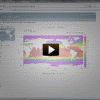 How to customize images in LAS V8
How to customize images in LAS V8
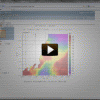 LAS V8 multi-variable capabilities
LAS V8 multi-variable capabilities
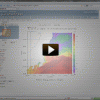 Viewing animations with LAS V8
Viewing animations with LAS V8
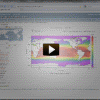 Viewing data on Google Earth with LAS V8
Viewing data on Google Earth with LAS V8
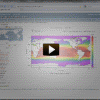 Viewing and saving data in LAS V8
Viewing and saving data in LAS V8
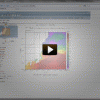 Using the Analysis tools/menu in LAS V8
Using the Analysis tools/menu in LAS V8



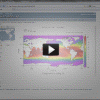 Comparing fields in LAS V8
Comparing fields in LAS V8