Trajectory Tools, Operations and UI
We have worked for many years to include in-situ data in LAS, but with the advent of the CF standard for discrete geometries and the capabilities in ERDDAP to produce CF-compliant sub-sets of large data collections means that these capabilities can now be a first-class part of LAS. This means the we can develop tools to automatically add these data to the LAS configuration, build and deploy the appropriate LAS UI elements and products for exploring the data and provide data downloads of sub-sets in formats appropriate to the data. The LAS v8.2 release marks the first step in that direction with many more steps (comparison with gridded data, other discrete geometry types with the appropriate UI elements and products) to come.
Trajectory Tools
This release includes a companion tool to addXML called addDiscrete which can take as input the URL of an ERDDAP data set which contains trajectory data and create most of the configuration needed to use these data in LAS. Please see the documentation to get details on the parts of the configuration that must still be fixed by editing the resulting configuration files.
Trajectory Operations
We have developed highly optimized plots for trajectory data. These plots use new line-drawing and decimation capabilities in Ferret to draw the trajectories quickly even for a large number.
| OPeNDAP URL: http://dunkel.pmel.noaa.gov:8660/erddap/tabledap |
| DATA SET: SOCAT 2 |
| VARIABLE: Sea Water Temperature (degrees C) |
| 16-Nov-1968 to 16-Nov-2000 |
|
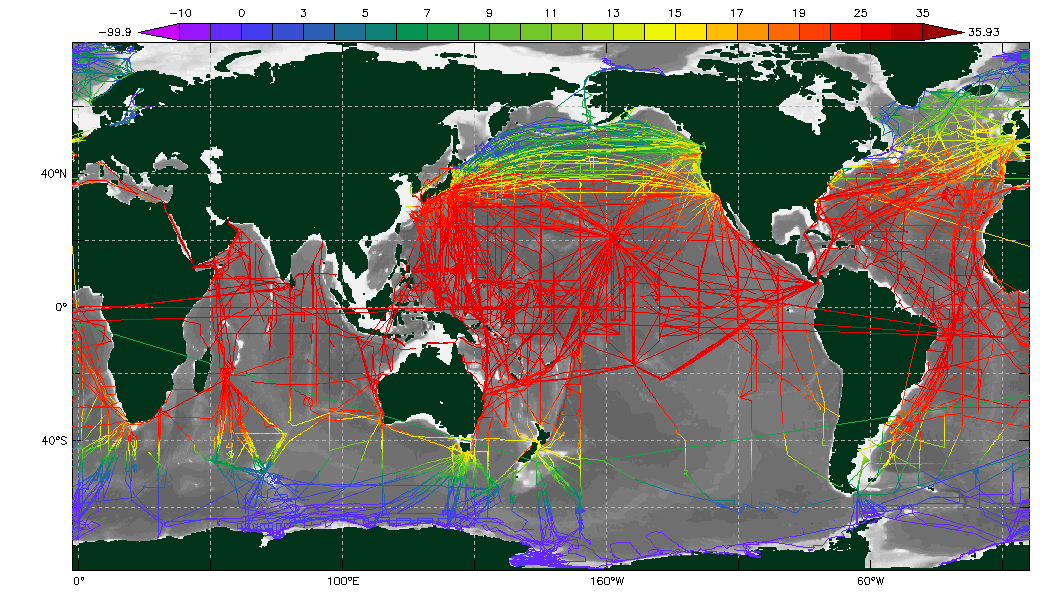
Trajectory UI
Using LAS to explore discrete geometry data effectively requires that the user be able to quickly select sets of trajectories using metadata from the data set, variable ranges, seasons of the year, and locations of valid data. In order to facilitate these selections we have created a new set of interface widgets (and LAS configuration to manage the widgets) for this purpose.
Trajectory Property-Property Correlation Viewer (Beta)
This version of LAS includes a beta version property-property viewer for trajectory data. One of the issues with exploring data and looking for outliers is the response of the server pulling out data sub-sets. To the exploration of property-property plots we have built a special UI which has some unique properties. When the UI initializes it requests that the server create a netCDF sub-set of the data that is constrained by the currently selected dates, geographic region and other constraints (like trajectory ID) and includes all of the variables available on the server. The exploration in the property-property viewer allows more constraints to be added, but the constraints cannot be changed and new data cannot be added to the sub-set without returning to the main interface. The result of this restriction means that exploration of the property-property relationships within that sub-set can be done efficiently with excellent response times for new plots.
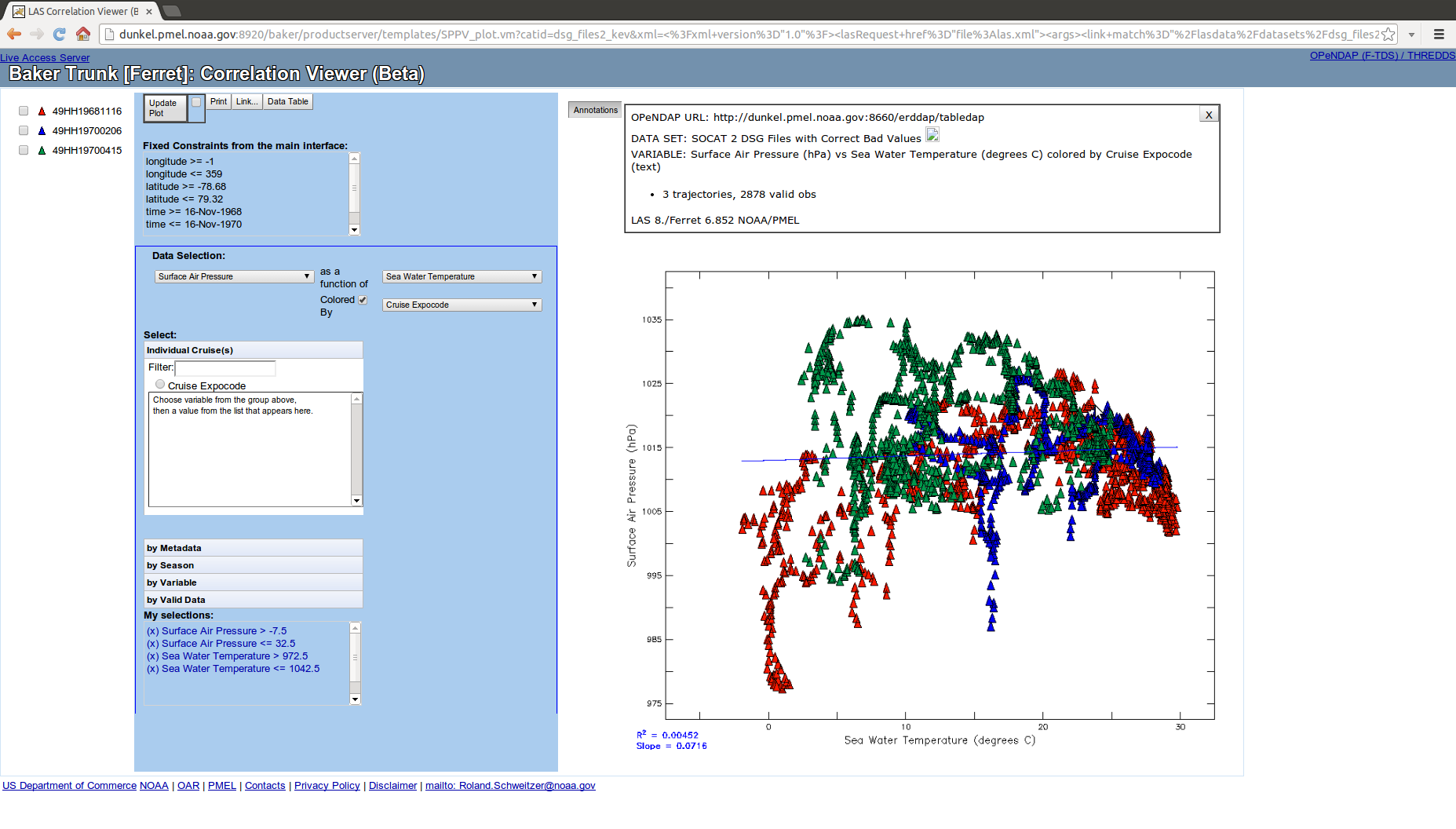
Cache Management
The LAS v8.2 release includes a reworking of the LAS cache. When LAS restarts it reads the contents of the output directory (which serves as the persistent cache) to reinitialize the in-memory version of the cache. In previous version, the reloading of the cache did not always work correctly. This version is much more reliable. As always the size of the cache is controlled by the ldfjdl and jlsdkjf parameters in the productserver.xml configuration file.
Cache Scrubber
New for LAS v821 is an automatic cache scrubber. If simply limiting the total cache size and number of files is not adequate, you can set parameters that will cause LAS to search for files older than a specified interval and remove them from the internal and disk cache. How often the search for old files is performed is also configurable.
Bug Fixes
Many minor bug fixes.
Enhancements
- Use display_hi and display_lo values (FERRET time format DD-MMM-YYYY HH:mm) if present.
- Respect "last=true" if defined on the time axis. Causes the widget to initialize with the last time step selected instead of the first.
- "Save As" and other menu operations now use the analysis information allow averages, etc to be saved.
- Cache initialization is now done by reading the cache directory.
- Use Java 7 file watcher to automatically reload the configuration of the las.xml if the modification date of the file changes.


