LAS will automatically provide the user with a "batch" response if a request takes a long time to complete. The batch response offers the user a couple of options for monitoring the request and for getting notification when the it is finished. A result like the below to this is returned to the user after the request has taken longer than the limit set by the installer of the LAS. This limit is typically about 20 seconds.
The page offers two options for the request. The first option is the simplest.
-
Keep your browser open to this page (it will refresh automatically every 10 seconds).
The second option:
2. Enter your email address to recieve notification when the job is finished.
will result in LAS sending an email to the addresses you enter when the request is finished. This image shows the progress page after an email address has been entered. You can see the addresses that will receive notification on this page.
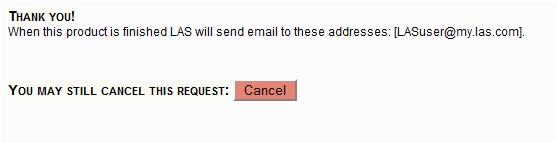
Once the product is finished, and email will be sent to the address or addresses that have been entered informing the user(s) that the product is ready for download. This message will also include a link to the requested product.


